價格:免費
更新日期:2017-03-01
檔案大小:11 MB
目前版本:2.0
版本需求:需要 iOS 8.0 或以上版本。與 iPhone、iPad 及 iPod touch 相容。
支援語言:丹麥文, 德語, 日語, 法文, 簡體中文, 英語, 西班牙文, 韓語

The Ultimate Wi-fi and Bluetooth sharing application. Intuitive and easy to use interface for sharing Files, Photos, Videos, Contacts and Events between iPhone, iPad and iPod Touch devices.
=> FEATURES <=
WIFI TRANSFER
Transfer data between devices using Wi-Fi
BLUETOOTH TRANSFER
Transfer data between devices using Bluetooth
USB DISK
Use your device as USB by copying files from iTunes
PHOTO SHARING
Send Photos
Receive Photos
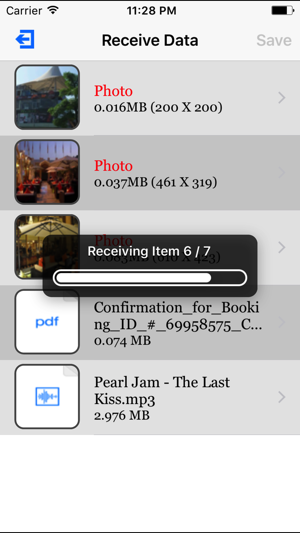
Preview Photos
VIDEO SHARING
Send Videos
Receive Videos
Preview Videos
CONTACT SHARING
Send Contacts
Receive Contacts
Preview Contacts
EVENT SHARING
Send calendar events

Receive calendar events
Preview calendar events
FILE SHARING
Send all type of files
Receive all type of files
View Received or Copied Files
DOCUMENT STORAGE
Save email attachments and download files from other applications. To save files to AllShare storage use "Open in AllShare" options from other applications.
NOTE:
-- iPhone 2G and iPod Touch 1G are not supported.
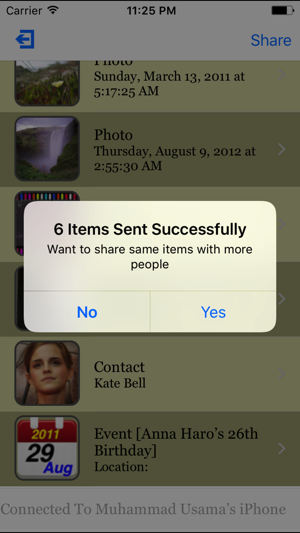
-- AllShare must be installed on both devices for sharing content.
-- You must select “Receive Data” option on one device and “Send Data” on other device to share the content.
-- This application has no relation to Samsung Smart TV allshare app.
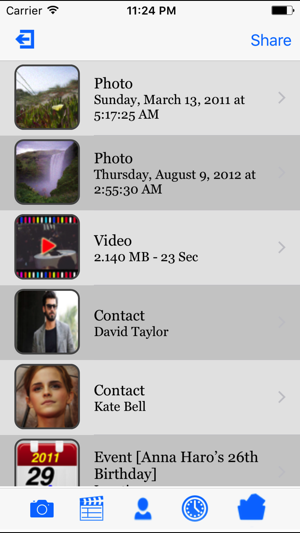
支援平台:iPhone, iPad
